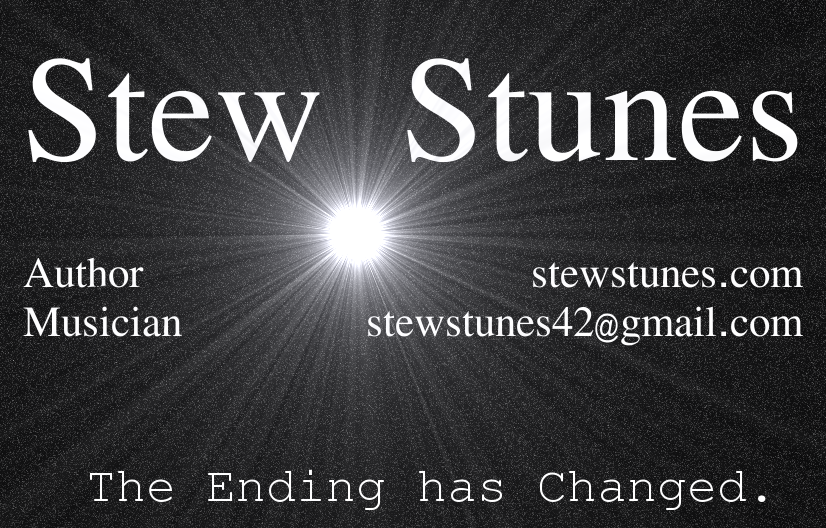I was recently granted a copy of Write!, a new semi web based text editor. I promised to give an honest review in exchange for trying the product.
Features
- Distraction free editing
- Dark Mode! (Thank you)
- WYSIWYG markup language
- Syncing and Publish to Medium
- Advanced sharing options
- Runs on Linux, Mac OS, and Windows
First Impression
I was up and running in about 5 minutes from login to download to post install. I have installed Write! on 2 laptops running Linux Mint and Ubuntu. One is fairly new and the other is about 5 years old and is starting to become very slow. I thought this would give it a fair trial as I am sure many readers and writers have a mixed bag of good/bad hardware so it is important to see how it handles on both cases. I have to admit, I was very impressed with how lightweight the desktop app felt. It loads fast, and I never felt that I was slowing down my work because of waiting for technology to load or save, or whathaveyou. I very quickly found how to switch to dark mode, as that is my biggest gripe with Google Docs, pure white backgrounds just blind me now a days so dark modes are very much appreciated.
The only thing that took me a little bit to get used to is that right click pops up a formatting menu instead of spellcheck. Instead Write! underlines a word and in subscript has abc, and one needs to left click on that for spelling suggestions. But once I understood what they were going for with the formatting right-click menu, I really like it, because I don’t have to go wondering up in the usual toolbars to change the font or headings, all I do is right click and tab over to find what I need.
The syncing between multiple computers is also very fast, I can work downstairs then go up to my office and finish what I am doing and the work is the same on all machines. Which is miles better than waiting for dropbox to sync or taking the time to load in google docs.
A Week Later
With a positive first impression, I set out to complete a chapter of my story STAR CX using Write! I was able to take notes, write the chapter, review, edit, export to rtf/pdf(and much more) and a whole lot more without the technology fighting me in some way. On old hardware it felt like it ran just as efficiently as on newer. Other than initial startup, I never had to wait for the app to load or save, it never tried to up sell me on “extra” features, it allowed me to focus on writing and not the tool I was using.
Final thoughts
I’ve been looking for a text editor like this one for a long time. I mainly use Google Docs, but I’ve never loved the experience but just used it for convenience and ease of sharing. In my search of a great text editor, I’ve tried everything from Notepad++ to Focuswrite to Vim to Libre Office, and I believe this app combines the best features of them all while not feeling bloated or overly confusing.
My only negative is that since it is a separate application, it does not integrate with Grammarly or other browser based tools that I use, but that is a very small gripe as neither do any other offline tool and Google Docs does not either.
Cost – $19.99 for a lifetime licence